
Photographer Reviews iPhone 13 Mini - I Chose It Over The Pro
Table of contents
| 0:22 | What you can expect from this review |
| 0:47 | What's awesome about the iPhone 13 Mini? |
| 1:30 | Camera Test |
| 2:27 | Photographic Styles |
| 3:53 | The Paradox of Choice |
| 4:24 | Taking Videos on the iPhone 13 Mini |
| 4:58 | Cinematic Mode |
| 5:31 | Don't forget to show love ;) |
| 5:39 | Consumption vs. Creation |
| 6:23 | Focus Mode |
| 6:42 | Which version should you get, Pro or Mini? |
| 7:32 | iPhone + iPad Mini |
| 9:04 | Who should get the iPhone Mini? |
| 9:23 | Thank you! |
- #commissionearned: Chris Pieta and QualiTube may earn commission at no extra cost to you
As a professional photographer, the iPhone 13 Mini is a better phone than the iPhone 13 Pro for me. Let me explain. This review will cover photo and video abilities of this iPhone, consumption versus creation of social media content, and using the iPad Mini and the iPhone Mini together to boost productivity. Let's get into it.
What you can expect from this review
Hey there. If you're new here, my name is Chris. I teach photography and how to create a business. I want to say hi to all my new subscribers. Welcome to the channel. Today, I'm reviewing the iPhone 13 Mini as a professional photographer. I'll be telling you why I chose this over the seemingly better Pro versions. After all, the Mini is missing things like a telephoto lens, 120Hz display, macrophotography, ProRes video, and a few other things. But the truth is, the 13 Mini still contains everything I need in a phone.
What's awesome about the iPhone 13 Mini?
The new upgraded cameras on the iPhone 13 Mini are awesome. The sensors gather 47% more light and we get the Sensor-Shift technology that was only found in the 12 Pro Max last year. The battery life of this phone is about what I was used to in the 12 Pro that I used all last year. I'm going from the 12 Pro to the 13 Mini and the biggest difference is going to be the size of the phone. The number one reason I'm actually switching is something I haven't really seen a video on.

I'm switching to an iPhone 13 Mini because I want to reduce my social media consumption and increase the amount of time I create on social media. Reduce consumption, increase creation, that's a good thing. I think a smaller phone will help with that. At the end of this video, I'll talk about how I'm using the iPad Mini in combination with the iPhone Mini in my business and personal life. Let's talk more about the cameras on this phone.

Camera Test
This is a photographer's review, so that's probably why you're here anyways. These cameras are fantastic. I picked up the phone in Chicago's, Michigan Avenue Apple Store and right after I walked down the riverfront for some scenic views and put the iPhone 13 Mini camera system to the test.
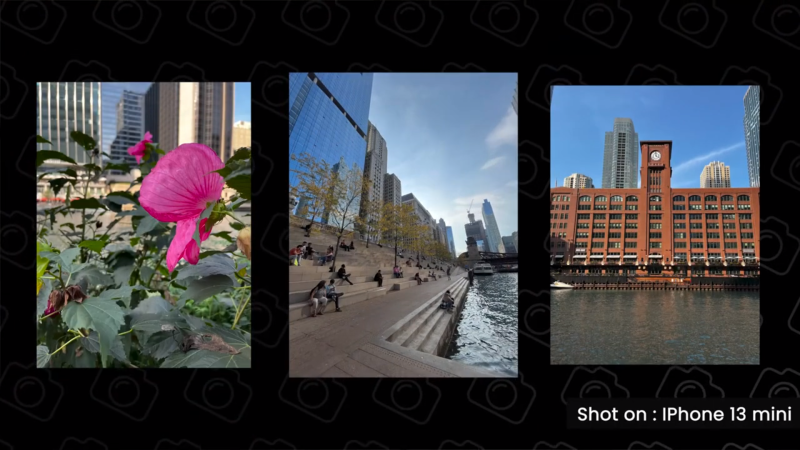
I was curious how the bigger sensors would perform. These cameras led in a lot more light than the previous versions, 47% more. A lot of people talk about iPhone's fantastic computational photography, but computational photography is always going to be limited by the laws of physics. A bigger sensor allows more light to get in, which in turn gives the phone more data to play around with. This improves the computational photography and gives you better photos.
Another big noticeable difference of a bigger sensor is the amount of background blur or bokeh you can get. Normally, people use portrait mode to get a fake background blur, but with a bigger sensor, you can actually achieve this bokeh more easily in the normal camera mode. When you get up close to the subject, you'll notice that the background and foreground are slightly out of focus. The iPhone 13 Mini camera starts to look a lot more like bigger mirrorless cameras due to that bigger sensor size.

The iPhone 13 Mini boasts an advanced dual-camera system, unmatched durability, lightning-fast speed, and extended battery life.
Photographic Styles
Another thing that caught my attention about the iPhone 13 Mini was photographic styles. Apple's photographic styles allow you to customize how the camera processes the photos that you take. Phones will apply image processing the instant you take the photo, and the phone will edit the photo a certain way. What photographic styles lets you do is control how the phone actually edits the photos when it takes them. I was really curious how this would work, so I took a bunch of test shots on the walk I talked about earlier. These styles are also customizable, which allow you to be even more creative with the photos you take.
Apple lets you choose between standard, rich contrast, vibrant, warm, or cool. I found that I like the rich contrast style the best. It gives your photos an extra pop without making them look overly edited. A lot of the time when you see camera comparisons on YouTube between iPhones, Samsung phones, and Pixel phones, you'll notice each photo looks slightly different in the warmth and the contrast. But now with the photographic styles, it's going to be interesting to see how these photos compare because you'll be able to match those other phone styles pretty well on the iPhone and do a true comparison of the technology.

I've watched a lot of these iPhone reviews from other photographers and a lot we're saying they won't be shooting in photographic styles because they want to apply their own presets to the photos afterwards. I get that. But personally, these styles are just going to make my workflow that much simpler. I choose to shoot with my iPhone 13 Mini because it's convenient. I'm not here to try to make these photos look like my photos for my professional mirrorless cameras. By really utilizing photographic styles, it's going to cut down or eliminate the time it takes for me to edit, and it'll let me focus more on creating.

The Paradox of Choice
I'm going to talk about video for a second, but let's talk about two cameras on the iPhone 13 Mini versus three on the Pro phones. You might have heard about the paradox of choice before. When people are presented with more options, this can become a problem. You may think that more options is better, but oftentimes, it will lead to indecision. Having two lenses on this phone makes the decision process easier when taking photos, which ultimately leads you to take more photos and get more creative with what you have. You put more time into being creative rather than choosing what lens to use. One can definitely argue that by having three lenses, you can get more creative, but I'll leave that conversation in the comments section. Let me know down what you think.
Taking Videos on the iPhone 13 Mini
The video on the 13 Mini is awesome. Everyone's talking about cinematic mode on these phones, but my favorite thing about video is a Sensor-Shift Stabilization. I absolutely love Sensor-Shift Stabilization on the wide lens. You can shoot smooth, slow-mo footage at 120 FPS, and it looks like you're using a gimbal. Apple did a fantastic job with this, and if you're looking to create content with this phone, it'll be a great place to start. Previously, only the 12 Pro Max had this feature, so I'm super-stoked to see it come to the 13 Mini.

Cinematic Mode
Cinematic mode on this new iPhone 13 Mini is alright. There are a lot of videos on YouTube that cover this in-depth, so if you want a super-detailed video, check out one of those. I found cinematic mode to be a fun feature to show your friends, but I don't really see myself creating professional content with it. For me, it's kind of like portrait mode in that sense. I found that cinematic mode is decent with people's faces, but when it comes to other objects, it's pretty hit-or-miss. I will say it's a really impressive feat of computational photography. Apple is definitely differentiating themselves from the competition with this, and that's cool to see. It's definitely going to drive competitors to build this into their phones, and competition is a good thing for technology.

Don't forget to show love ;)

If you're gaining any value out of this video so far, don't forget to like the video. Your support really helps to make more of these.
Consumption vs. Creation
I mentioned earlier how I'm trying to reduce my time spent on social media consuming content. I'm a big believer in systems. If I can make it less enjoyable or cause more friction to do something like browse social media, I'll end up doing it less. That's the plan at least. So far, it's been working, but we'll see how things end up in a few months. I will say, though the smaller form factor of the iPhone 13 Mini does make it easier to navigate the phone, which is nice, but it doesn't make it as great for consuming content, which is what I'm looking for here.

I run a photography company as well as teach creatives how to start their own businesses. My time spent on those social platforms is time that I could be doing other things. The moment the phone goes from a tool to a hindrance is the moment I need to reevaluate why I have a phone in the first place. I can take calls on the phone with clients, I can message people, and there are a few apps I actually need to use on my phone for business and productivity.

The iPhone 13 Mini boasts an advanced dual-camera system, unmatched durability, lightning-fast speed, and extended battery life.
Focus Mode
I'm also loving the new Focus mode in iOS 15. My current setup is just two pages of apps that are either really important for my productivity or important for my business. I've got some widgets too that help me stay productive, like the Things 3 widget, which is what I use for my Todo list. The social apps and distracting apps are hidden during my work day, which keeps me focused on what's important when I'm using the iPhone 13 Mini.

Which version should you get, Pro or Mini?
For me, personally, I don't really use my phone's camera for content creation. I have Pro-level gear for that, that works much better. For the client work that I do do, I can use this Pro-level gear. For my personal content creation, I will use my phone occasionally, and the cameras on this phone work great for that. There are more than enough for my needs there. Taking a step back and asking yourself why you want the phone that you want is a good thing to do. For a lot of people, an iPhone 13 Pro will be the best camera they have, and if you fall into that category, then the iPhone 13 Pro is a great choice.
But if you've already got the awesome gear and you feel like me where social media apps are kind of killing your productivity, then maybe it's time to consider the iPhone 13 Mini. As for the creating part, I use Instagram to post a lot of content. I will say having a smaller screen definitely makes it a little hard to post Instagram stories and Instagram reels. It's a little harder to get the text exactly where you want, and there are a few things a bigger screen can help with, but this is a pretty minor inconvenience that I'm happy to trade.

iPhone + iPad Mini
Finally, I want to talk about how I'm using the iPad Mini along with the new iPhone. I mentioned how I've been trying to avoid social apps, but I still like to relax. I've tried to replace my Instagram and TikTok time with YouTube and reading. On the iPad, I chose not to install any social apps. Instead, I go to YouTube and Kindle for my entertainment. One could definitely argue YouTube isn't any better than social apps. Personally, I think the long-form content is more educational. I'll learn more from it and retain more information.
In my iPad review video, I talked about how I use Notion for organizing my photoshoots and my business. I used to use Notion on my phone a lot, but I recently liked using it on the new iPad Mini. The bigger screen makes it so much better for viewing all your pages, and when I'm using Notion or other productivity apps in my studio, I usually have access to both my phone and iPad. Now, I'm choosing to use my iPad instead of my phone, which, one, has a bigger screen, and two, it's got no distracting apps installed on it.

If I'm using the iPad for those proactivity apps, then there's no chance that I'll go on the distracting apps. However, if I use my phone for the proactivity apps, there's still a chance I might try and go on Instagram or TikTok and get distracted and waste an hour during the day. By actively choosing the iPad or the iPhone, I'm further helping myself not get distracted. I've been really enjoying this combination of the iPhone 13 Mini and iPad Mini in my life. My phone has become the tool I use to call and text people, and the iPad has become the tool I use to get stuff done and used for long-form entertainment.
Now, all these systems I've outlined seem pretty robotic, but that's how I am in a lot of aspects of my life. I'll outline how I want to do things and then I follow them. I'm human, so I will slip up with self-control and discipline and still end up on TikTok or distracting apps. But, by having the systems in place that minimize these slip-ups, I can better use my time and get the more important stuff done.
Who should get the iPhone Mini?
So, who should get the iPhone Mini? If you struggle with using your phone too much, then the Mini can be a lifesaver for you. That's personally why I got it, and so far, it's been a great trade-off. However, if you feel like you need better cameras and you don't have the Pro-level mirrorless cameras yet, then the iPhone Pro can be a better option. There's pros and cons to both, so it's up to you to make the right choice for you.

Thank you!
I appreciate you watching. I know your time is valuable, and I'm glad you chose to spend it on this video. If you liked the video, please give it a thumbs up. That really helps my channel and allows me to make more of these videos. All right. I'll see you in the next one. Bye.

The iPhone 13 Mini boasts an advanced dual-camera system, unmatched durability, lightning-fast speed, and extended battery life.



About Chris Pieta
Hi, I'm Chris, and this channel is all about photography and how to start a creative business! You'll learn everything from how to find your niche, what camera equipment you need, where to buy it on the cheap, and much more. Whether it's for product photography, weddings, portraits, or commercial shoots - starting your own photography business can be an amazing experience. Subscribe now so that you never miss a video!