
OneOdio A70 Fusion Wireless Over-Ear Bluetooth Headphones | Best DJ & Studio Headphones [Review]
Table of contents
|
1:05 | Before we get started... |
| 1:54 | The Box |
| 2:34 | Unboxing |
| 3:36 | A closer look |
| 4:16 | The different models |
| 5:13 | Sound Quality Test |
| 5:47 | AUX |
| 7:09 | Bluetooth |
| 8:45 | Media Buttons |
| 9:09 | Microphone Test |
| 10:47 | Testing it with DJ equipment |
| 11:25 | Swivel Feature |
| 13:02 | The benefit of using headphones |
| 14:21 | Final Thoughts |
| 15:05 | Don't forget to subscribe ;) |
- #commissionearned: CrewElite and QualiTube may earn commission at no extra cost to you
In today's episode, we're taking a closer look at the OneOdio A70 Wireless Bluetooth Stereo Headphones. Here's a fun fact. I've already reviewed this product last year. The video did really well. A lot of people had a lot of questions, and I think my review was pretty sufficient, but I wanted to bring this product back up because there have been a few changes. They might have also upgraded the system, so I'm going to take a closer look at it and give you guys a more professional review of this product.
Before we get started...
Before we get started with this Tech Reviews and Gadgets episode, please make sure to subscribe and turn post notifications on to get updates and alerts when we do upload. If you have questions or concerns, leave a comment here. Enjoy the video, leave a like, and also show this out to anybody who may be interested in a pair of headphones. Lastly, if you guys want to check the OneOdio A70 Wireless Headphones out or get more details and specifications about it, the information will be available here for those who are interested, along with a link to purchase it. Let's move over to the unboxing portion of this video.

72-hour playback time to deliver a wireless experience. 40mm drivers - inner & outer rings deliver vibrant bass, vivid mids & vivacious highs without overlap.
The Box
We have two variants here, but I actually have three variants. I have the one I reviewed. I also have the black variant and a black & gold variant. We're going to take a closer look at the three variants, which you can purchase from OneOdio. Let's take a look at and unbox one of them. I'm now looking at the front of the box. It just says OneOdio. This is the A70 Fusion Wireless + DJ Headphones. We also have some specifications and details on one side. Let's just proceed with the unboxing.

Unboxing
Upon opening the box, you are instantly greeted with a drawstring bag. With the bag, this is where they included all the different cables such as a 3.5mm audio jack, which comes with a microphone included. Next up, we have a standard 3.5mm to 6.35mm audio jack. It also comes with a USB-A to micro USB cable. This is for charging these headphones because they're also wireless. Finally, we also have a user manual and a warning/cautions manual. You can take a look at these to get more details about these headphones. Let's take a closer look at the OneOdio A70 Wireless Headphones.

A closer look
They added a lot of padding to the cushioning of the OneOdio A70 Wireless Headphones, which is good. We have OneOdio printed on the top. We have indicators inside the cuffs to let us know which piece goes to which ear. Looking at the different ports that are included, we have our standard 6.35mm audio port and a 3.5mm audio jack. We also have all the different buttons on one side such as the volume up and down buttons and the power button in the middle. Then, we have our standard micro USB port for charging these headphones. Let me compare the differences with another variant.


72-hour playback time to deliver a wireless experience. 40mm drivers - inner & outer rings deliver vibrant bass, vivid mids & vivacious highs without overlap.
The different models
This variant is also the same thing. It's the same style, setup, and everything. All the ports are the same and everything. It's just a different color. This one is gold. I've already used this a lot in a lot of different events and stuff for DJing. I like the gold look. Let's take a look at the last variant, which comes in silver and brown. The padding is brown, but it's still the same setup and everything. Everything is the same throughout. It's just that the silver look really stands here. Depending on your taste or your color preferences, you may go for one of these options. They all should perform the same. They're all the same headphones. It's just the colors that are different. With that, let's proceed to the test to see how the OneOdio A70 Wireless Headphones perform.

Sound Quality Test
The first thing that we're going to test is the sound quality of the OneOdio A70 Wireless Headphones through an AUX cable. Right off the bat, there is a little bit of noise canceling. Obviously, there's not much emphasis on noise-canceling with these headphones, but I can say that the background noise is less noticeable. If you're looking for some noise-canceling, you do get a little bit of that with these headphones. Since my phone uses a dongle, I need to plug the headphones into the dongle and connect it to my phone.

AUX
I'm going to do a demonstration of the OneOdio A70 Wireless Headphones with an AUX cable connected to them. I'm going to click on the play button, and we're going to gradually increase the volume. So far, it doesn't sound too bad. I'm going to increase it to max volume to get a taste of how the music is at max volume. Yeah, it's not bad at all. These headphones do perform well, and even when I did the first review, they sounded really nice. There's a lot of dynamics to the music. I can hear all the different aspects of the song, the mids, the lows, and the highs, which is good. I would say there's an emphasis on the bass. You guys get the point. Now, let's take off the jack and test out the Bluetooth connectivity.


72-hour playback time to deliver a wireless experience. 40mm drivers - inner & outer rings deliver vibrant bass, vivid mids & vivacious highs without overlap.
Bluetooth
In order to pair up the OneOdio A70 Wireless Headphones to your phone, you need to power them on. I'm going to hold the power button down, and we should see a blue and red light flashing. That indicates that it's ready to pair up to a device. Let's go over to my phone. I'm going to go to Bluetooth to connect these headphones to my phone. We're going to pair them. There we go. It should be connected. We have another song pulled up. I'm going to click play. I'm just going to quickly listen to it as well. This song is going to take a while to build up, but I just want to see how good the dynamics of the music are. It's not bad, not bad at all. These headphones perform really well for the price. I really have no complaints. They do a good job of balancing everything. As I mentioned, if you want more emphasis on the bass, use an auxiliary cable. If you want less emphasis on the bass, use Bluetooth mode.

Media Buttons
We also have media buttons on the OneOdio A70 Wireless Headphones, so I can increase and decrease the volume just by clicking on the buttons on the remote. Naturally, the volume goes down when I click on the volume down button, and if I want to increase it, I can do that by clicking the volume up button as well. You guys get the point. Let's do a microphone test to see what the microphone sounds like.
Microphone Test
Right now, the audio is being captured from the built-in microphones on the OneOdio A70 Wireless Headphones. Here are some considerations. What does the audio sound like? Is it loud and direct? Is it static-like? Is it hard to listen to me or understand what I'm saying? Does it sound robotic like a lot of microphones out there? Does it do a good job of minimizing all the background noise while still having the emphasis on my own voice? Hopefully, it sounds decent. The range, connectivity, and signal remained strong without breaking out when I moved my phone to another place. You guys get the point with the test.
I just listened back to the audio and I got to say, these headphones do a pretty decent job of canceling out a lot of the background noise. It does sound a little bit robotic, but it's not too bad. It does a really good job of still making me sound realistic. Overall, the microphone on these headphones does a fantastic job of capturing your audio. You also have the 3.5mm to 3.5mm AUX cable that has a mic port, so you can get better audio through the cable as well. We're not going to test it since this video is getting too long. Overall, the microphones are really decent. Let's test it out with DJ equipment.
Testing it with DJ equipment
Let's test the OneOdio A70 Wireless Headphones. If you guys watched my first review of these headphones, I did mention I was going to include a DJ test, but for some reason, I never included that clip. I'm going to fulfill that promise and give you guys a demonstration of these headphones with professional DJ equipment. Let's get some music playing. I'm going to mix two songs together and show you guys the benefits of having headphones on when you're DJing because you can listen to your music and not have the audience listen to whatever you're trying to prep up next.

Swivel Feature
Let's establish the song a little bit. I'll start prepping this song, but no one will be able to hear the song because it's queued up to my headphones. What I also like about these headphones, is the 180-degree swivel. With this feature, I can just hang the OneOdio A70 Wireless Headphones around my neck comfortably. I don't have to take off these headphones. There are a lot of ways you can make use of these headphones. Let me start the mix. I'm slowly blending in the next song. It's starting to blend into the next song. That's the benefit of having headphones. The audience didn't hear me prep up that song.
The benefit of using headphones
That was a smooth transition to the next song. The next song is now playing with no gap between those two songs. Everything was smooth, just fluid. That's the benefit of having headphones. You get to do a lot of things behind the scenes that the audience is not picking upon. Overall, the OneOdio A70 Wireless Headphones do a fantastic job. The audio is really loud and direct. There's no distortion on these headphones. If you want to use it with professional equipment, you can do so with these headphones. You guys kind of get the point I'm trying to get across. Overall, these headphones do a fantastic job. Let's move over to the final opinions and remarks portion to end this video.
Final Thoughts
Here are my final opinions and remarks about the OneOdio A70 Wireless Headphones. Honestly, you are getting a lot of good value with these headphones. I did review these over a year ago, and I'm still sticking up to how good these headphones actually sound. They sounded good back then, and they still sound good right now. If you're looking for a pair of budget headphones to use for a lot of different scenarios, like normal audio listening, or for instance, like me being a DJ, I've actually used these headphones to listen to the music before playing it out loud. These headphones have a wide range of different possibilities and ways you can make use of them.
Don't forget to subscribe ;)
Hopefully, you guys enjoyed this Tech Reviews and Gadgets episode, and if you guys did, please make sure to subscribe and turn post notifications on to get updates and alerts when we do upload. If you have questions or concerns, leave a comment here. Enjoy the video, leave a like, and also share this out with anybody who may be interested in a pair of wireless Bluetooth headphones. Also, if you are a company or business wanting to potentially work with me, our business inquiries email can be found here. You guys can shoot me a message if you want to potentially work with me.
If you're someone who needs assistance with the OneOdio A70 Wireless Headphones, you guys can reach out to me through my business inquiries email. Lastly, if you want to check out this product or get more details and specifications about it, the information will be available here for those who are interested along with a link to make a purchase if you're interested in buying these headphones. With that, we are going to conclude the video right here. Hopefully, you guys enjoyed this Tech Reviews and Gadgets episode. I know I did making this episode, and I hope to see you guys on the next episode. This is CrewElite signing off. Thank you guys for watching, and have a good day.

72-hour playback time to deliver a wireless experience. 40mm drivers - inner & outer rings deliver vibrant bass, vivid mids & vivacious highs without overlap.


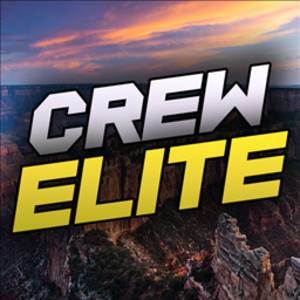
About CrewElite
I have reviewed numerous products in my past, and continue to do so in a more professional style. My product reviews are carefully constructed together, in which I give my full depth analysis. I usually do unboxings, demonstrations, tutorials, tests, and also give my last thoughts on the products I review. Stay tuned for more Product Reviews!