Video Muted. Click / Tap anywhere to unmute.

| 0:58 | Before we get started... |
| 1:43
| What's on the box? |
| 2:29 | What's included? |
| 3:13 | A closer look at the headphones... |
| 5:00 | How's the fit? |
| 5:40 | Connecting it to my smartphone |
| 6:24 | Testing the headphones |
| 9:52 | How's the quality of recording? |
| 11:00 | Final Thoughts |
| 11:43 | Don't forget to subscribe ;) |
In today's episode, we're reviewing a pair of headphones from the company OneOdio. This is the model Pro-C, which is also known as the Y80B headphones. Let me just tell you guys, these headphones have a lot of capabilities and features to bring to the table. You can use them wirelessly or you can plug a wire into these headphones, so you can use them for an extended period of time.
Before we actually get started with this Tech Reviews and Gadgets episode, please make sure to subscribe and turn post notifications on to get updates and alerts when we do upload. If you have any questions or concerns, leave a comment here. Enjoy the video, leave a like, and also share this video with anybody who may be interested in a pair of headphones. Also, if you guys want to get more detailed specifications or parameters about this product, the information will be available there as well along with a link to make a purchase if you're interested in buying these pairs of headphones.
Let's move over to the unboxing portion of this video.

Hear the precise guitars, clear vocals, clean bass, and crisp percussion. Discover sound quality that brings out in your music-including subtle details you may never have noticed. A built-in 1000mAh battery makes it possible for you to immerse yourself in a noiseless music world for up to 80 hours.
The packaging of these headphones looks fantastic. We have a picture of the product, and there's information on the specifications and details on the side of the box. On top of the box, it just has OneOdio with a picture of the headphones themselves. This is the Pro-C model, the Studio Wireless Y80B model. We also have a few specifications on another side. On the back, we have a long list of specifications, parameters, and details, like the more technical stuff. That's basically it. Before we take a look at the headphones, let's take a look at the accessories that are included in the box.

We have a user guide or user manual to get more details on how to use the OneOdio Pro-C. It's a very big user manual, but the good thing about it is it will explain all the different features and capabilities that this pair of headphones has to bring to the table. We also get a caution manual to help us take better care of the device. Inside a bag, we have an auxiliary cable and a micro USB to USB-A cable. It is the cable that you will need to charge the headphones. Let's take a look at the headphones themselves.

The design of the OneOdio Pro-C headphones is just immaculate. It has OneOdio on the top, and it has a nice leather design and padding on the top. It's very cushioned. It's a very good cushion. The sides are made of plastic. We have a nice little emblem in the middle and a nice little texture design. There is a micro USB port for charging up the device. The ear cuffs look nice, over-the-ear headpieces. It will sit on top of your ear. You can rotate the cuffs to about 90 degrees. It looks like with my unit, they made a mistake because both the cuffs indicate L for left, so that's interesting. That's definitely a mistake.

Hopefully, with your unit, you don't have left and left, but that's kind of interesting. For the media controls, we have our volume up, volume down, and our power button. We can also accept phone calls with this button. One of the holes inside the OneOdio Pro-C headphones is going to be a microphone, and the other one is going to be our LED indicator. We also have our 3.5mm audio jack input for the AUX cable. This is what we need to use to plug in the AUX cable. In our demo, I think we might just focus on Bluetooth, so I can show you guys the music quality and also do a recording via Bluetooth audio. Let's proceed to the testing and demonstration portion of this video.

Let me put the OneOdio Pro-C headphones on to experience how they feel on top of my head. I'm going to put them on, stretch them, and make sure it fits. It looks really nice and presentable. It does have a little bit of noise cancellation. It's not very strong, but there is a little bit of noise cancellation with these headphones. At least you'll be able to drown out some of the background noise around you with these headphones. Overall, the fit is really nice. It's really snug. When I shake around, it's not coming off, so that's really good to see.


Hear the precise guitars, clear vocals, clean bass, and crisp percussion. Discover sound quality that brings out in your music-including subtle details you may never have noticed. A built-in 1000mAh battery makes it possible for you to immerse yourself in a noiseless music world for up to 80 hours.
In order to power on the OneOdio Pro-C headphones, all you got to do is press down the middle button, so I'm going to press down on it, and now a blue light is flashing. It's an indication that the device is in pairing mode. Now, I can go over to my phone and connect it to the headphones. I'm going to go into my Bluetooth settings. We're going to open up my Bluetooth menu, go into more settings, and we're going to connect to these headphones. It looks like it is called Studio Wireless. We're going to pair it up. We're going to click on pair, and now, we should be good to go. I can hear it making some audio notifications. Let me go in and play a song.

I have a song pulled up. Now, I'm going to play the song and gradually increase the volume. The audio doesn't sound too bad. I can hear the very deep bass with the OneOdio Pro-C headphones, and the music quality sounds pretty good. The audio is not too bad, though. It's not bad at all, honestly. These headphones are doing a fantastic job. With the buttons, I can play and pause playback, so if I click on the middle button, it will pause the song. Also, with that button, you can activate voice assistant. You can even increase and decrease your volume. Alright, I have another song pulled up now. The sound quality of the music is really fantastic.

It's not bad. The OneOdio Pro-C headphones do a good job of balancing the music. You can listen to the lows really nicely. The mids are really nice, and the highs are pretty decent as well. You also have the auxiliary cable, so if you wanted to, you can connect your music that way. But yeah, these headphones are fantastic, and with it being 90 degrees, I can rotate it, so if I had this onto my chest, I can easily rotate it to make it more comfortable. I think you guys kind of get the point with the music. Let's try recording an audio sample using the microphone of this device.

Let's see how good the microphone is with the OneOdio Pro-C headphones. We're going to use a voice recorder application to record a sound sample on these headphones. I'm going to click on the record button, and the microphone is capturing audio. Here are questions that I'm trying to answer through this test. Is the microphone capturing my audio directly? Is it delayed? Is the feedback really good? Are there any issues? Does it sound pretty decent?

There is a microphone on the 3.5mm audio jack, so if you plug it in, you can use that mic. There's a chance that the microphone on the audio jack is better than the one that's on the OneOdio Pro-C headset. Hopefully, through my experience, you guys have a better understanding of how the sound quality is with the microphones. Let's move over to the final opinions and remarks to end this video.
Here are my final opinions and remarks about the OneOdio Pro-C Wireless Studio Headphones. It did a fantastic job. I didn't test out the auxiliary cable in this review, but I've tested it out and used it before, and it also does a fantastic job. I would say that the quality with the AUX cable is a lot better than the one built-in because if you have music playing, the mic from the built-in microphone might not sound the best. Do keep that in mind. I would recommend you use a separate microphone if you are going to be listening to music and recording your audio at the same time. Overall, it's a very nice pair of headphones. The construction is nice, and all the features that are brought to the table were really nice and fulfilling.
That is going to conclude our video for today. Hopefully, you guys enjoyed this Tech Reviews and Gadgets episode, and if you guys did, please make sure to subscribe and turn post notifications on to get updates and alerts when we do upload. If you have any questions or concerns, leave a comment here. Enjoy the video, leave a like, and also share this video with anybody who may be interested in a pair of headphones. If you're a company or a business owner wanting to potentially work with me, our business inquiries email can be found here. You guys can shoot me a message if you want to potentially work with me.
If you need further assistance with this product, you guys can do so by contacting me through my business inquiries email. Lastly, the product information, specifications, and details will be available through that link as well along with a link to make a purchase if you're interested in buying this pair of headphones. Hopefully, you guys enjoyed this Tech Reviews and Gadgets episode. I know I did making it, and I'll see you guys on the next episode. This is CrewElite signing off. Thank you guys for watching, and have a good day.

Hear the precise guitars, clear vocals, clean bass, and crisp percussion. Discover sound quality that brings out in your music-including subtle details you may never have noticed. A built-in 1000mAh battery makes it possible for you to immerse yourself in a noiseless music world for up to 80 hours.
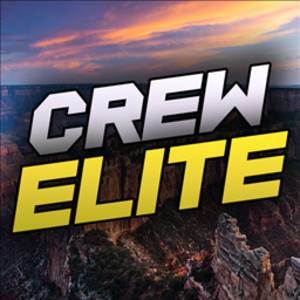
I have reviewed numerous products in my past, and continue to do so in a more professional style. My product reviews are carefully constructed together, in which I give my full depth analysis. I usually do unboxings, demonstrations, tutorials, tests, and also give my last thoughts on the products I review. Stay tuned for more Product Reviews!
About CrewElite
I have reviewed numerous products in my past, and continue to do so in a more professional style. My product reviews are carefully constructed together, in which I give my full depth analysis. I usually do unboxings, demonstrations, tutorials, tests, and also give my last thoughts on the products I review. Stay tuned for more Product Reviews!