
Obudyard Cloud Shadow 4: Single Axis Selfie Stick Tripod | With Auto 360° Rotatable Gimbal [Review]
Table of contents
| 0:57 | Before we get started... |
| 1:42 | The Packaging |
| 2:12 | A closer look |
| 3:25 | The Accessories |
| 3:56 | The Remote Control |
| 4:50 | What it can do |
| 8:51 | Demonstration |
| 11:07 | Conclusion |
| 11:40 | Don't forget to subscribe ;) |
- #commissionearned: CrewElite and QualiTube may earn commission at no extra cost to you
In today's episode, we're reviewing a single axis stabilizer from the company Obudyard, and it's called the Cloud Shadow 4. It's a very nice selfie stick tripod. The very good thing about this selfie stick tripod is its 360-degree capability. I can spin it around 360 degrees, which is really interesting.
Before we get started...
Before we get started with this Tech Reviews and Gadgets episode, please make sure to subscribe and turn post notifications on to get updates and alerts when we do upload. If you have any questions or concerns, leave a comment here. Enjoy the video, leave a like, and also share this video with anybody who may be interested in some sort of selfie stick tripod stabilizer gimbal. There are a lot of different names for these kinds of products. Also, if you guys are interested in checking this product out, getting more details, or you're just interested in buying this product, the link to the product will be in the description here along with all the information that you may be interested in taking a look at. Let's move over to the unboxing portion of this video.
The Packaging
The packaging is fairly simple. There's a picture of the stabilizer, and there are a few specifications and details on the sides, which we are going to take a closer look at. The front of the box just has a picture of the gimbal stabilizer and text that reads "Single Axis Stabilizer." This is the Cloud Shadow 4 model. On the back, there are a few specifications and parameters if you guys are interested in taking a look at that. Let's proceed with the unboxing of this product.

A closer look
I'm going to open it up and pull the contents out. We're greeted with the user manual that will be useful to help us understand how to use this product. Let's pull out the Obudyard Cloud Shadow 4. Our unit has red accents to it. You can get this stabilizer in many different colors. It looks really nice. We got our button controls in the middle. We have our tripod legs and where we can place our phones. There's the power on/off button on the top and an LED indicator for the motorization of the gimbal.

Then, we also have a micro USB port for charging the gimbal, so definitely keep that in mind. I'm pretty sure that there's also a charging port for the remote as well. You do need to charge those from time to time, especially if you use this stabilizer a lot. Overall, I love the finishing it gives off. The Obudyard Cloud Shadow 4 is really nicely designed. It is made out of plastic, but it's like really durable plastic, so do not worry about the durability of this product. We're going to take a closer look at this once we move over to the demo part of the video. Let's take a look at the accessories.

The Accessories
Inside the bag, we have a micro USB to USB-A cable, which is pretty long. That is for charging up the Obudyard Cloud Shadow 4. Then, we have a little grippy thing. I'm not exactly sure what its purpose is, but they did include that. Hopefully, I can figure it out later. Let's move over to the testing and demonstration portion of this video.

The Remote Control
Overall, it's a really simple product, but the features that the Obudyard Cloud Shadow 4 has will probably amaze you guys. It's a very interesting product. You can use it to get more stable video footage. On top of that, you can use it to do fun little transitions and effects. The remote looks like it's detachable, but you have to open up the selfie stick up a little bit to release it. Here are all the different controls you have with the remote control. You can power the gimbal on and off. You can rotate it 90 degrees clockwise or counterclockwise, but you can go all the way around 360 degrees with this. Then, there's also a shutter button that you can use to take pictures. That is what you can do with the remote.

What it can do
Since the Obudyard Cloud Shadow 4 is a selfie stick, I can extend the shaft even further. With the shaft extended, I can use it as a selfie stick, like a traditional selfie stick. I can get footage that way, and I can really get nice wide-angle shots with this kind of setup, which is really nice. You can also open up the tripod legs of the selfie stick. I'm going to open it up, and now, I can easily set this down onto the floor. Keep in mind that if you're going to use the legs, you need to push it down to let it stand up on its own, so I'll push it down. Now, I can have it standing up by itself, and I don't have to hold on to the selfie stick tripod anymore.

It's really nice that they included these tripod legs because now, I can set this up to film myself, which is really nice to see. Let's attach my phone to the Obudyard Cloud Shadow 4. Now, I can easily set this down. It's rotating freely right now because we don't have it on gimbal mode. If I was going to film now, it's not really stable. It's not really keeping itself together. Let's turn on the gimbal. All you need to do is press down a button that's on the side. Just push that button, and now we have the gimbal on. This cell phone is going to be very stable now. If I started filming this time, it's going to be a lot more stable. It's not moving around anymore.

It will allow me to do all sorts of different tricks and transitions. I can rotate it in any direction I want and then start filming in all sorts of different directions with this gimbal, which is really nice. The thing that blows me away with the Obudyard Cloud Shadow 4 is the Bluetooth remote. If I hold down on the power button that's on the top of it, it's going to start flashing or it's going to turn on the blue LED indicator. It is flashing now, letting me know that it's connected to the selfie stick tripod. The good thing about this remote is there are some buttons here that I can use to rotate this automatically.

I pressed the button, and now, it's rotating by itself. That is sick. I can rotate my Obudyard Cloud Shadow 4 or my phone automatically with this remote. It's just spinning around by itself, and I can do it 360 degrees. It just rotates by itself. Think about it. If you want to use this to make content or use it to enhance your video production, this is a really good stabilizing gimbal because now, I can rotate it and do all these nice little moves with the camera. Imagine if I was filming a little video here. I could really get nice effects with it. Not only can I do that, but I can also rotate it. That is really sick. It's very cool.

Also with the remote, you can use the shutter button. On top of that, it's also a tripod. I can open up the tripod legs and extend this as high as I need it to. Now, it's really high up and extended. We can also use this as a traditional selfie stick. If you wanted to use this to take pictures with your family and stuff, you can do so with your shots stabilized and not shaking. It's a very interesting product. That's what I'm trying to say. There are a lot of different features and stuff. I'll include some clips right here of me testing the Obudyard Cloud Shadow 4 outside.

Demonstration
Right now, we're outside. We're going to be testing out the Obudyard Cloud Shadow 4. Now, I can easily use this to get footage. I can get down low, get all these different angles from this, which is really cool. It stays balanced, and it doesn't move around or shift around when I'm filming, because when you film handheld, your hands can shake around. But with this, your hands are going to be really steady. Your video is going to be very steady, and it's not going to move around. I just love that you can quickly change the positioning with the buttons on the remote.

Now it's in portrait mode. If I was shooting an Instagram Live or TikTok Live, I can easily have my phone in the format needed to get that kind of footage. If I click it again, we can have it rotate the other way around. Now, I can have it upside down. Depending on your shooting scenario, it may make sense to have your phone rotated to these different angles. Let's do a video test. We're just going to quickly film in 4K, 30 FPS. Right now, I'm recording off my phone, and the Obudyard Cloud Shadow 4 is keeping the shot stabilized.

I can easily walk around while it's keeping my footage. I'm walking normally. I'm not trying to be careful with how I walk. It's keeping my footage stabilized. You won't see a lot of that shaking and bouncing that you normally see when people shoot handheld. I can even run with it. With running, it's going to be a little bit shaky, but it's not going to be as shaky as if I didn't have the Obudyard Cloud Shadow 4 with me. It's a fantastic product and does a fantastic job overall. It keeps everything balanced. I can move this around, rotate it, twist it to any angle that I need, and it just does a fantastic job overall.

Conclusion
Here are my final opinions and remarks about the Obudyard Cloud Shadow 4. It's a very interesting product. It offers a lot of different features and capabilities, and I really love that 360-degree mode. The good thing is with the selfie stick tripod, I can shoot in portrait mode, or I can shoot in landscape mode, which most content creators will shoot in. It's a very versatile gimbal, and you can use it in various scenarios.
Don't forget to subscribe ;)
With that, we're going to conclude the video right here. Hopefully, you guys enjoyed this Tech Reviews and Gadgets episode, and if you guys did, please make sure to subscribe and turn post notifications on to get updates and alerts when we do upload. If you have any questions or concerns, leave a comment here. Enjoy the video, leave a like, and also share this video with anybody who may be interested in some sort of gimbal stabilizer selfie stick. Also, if you're a company or business wanting to potentially work with me, my business inquiries email can be found here.
If you want to potentially work with me or if you need any further assistance with this product, you guys can do so by contacting me through my business inquiries email. Lastly, if you guys want to get more detailed specifications or parameters about the Obudyard Cloud Shadow 4, the information will be available in the description here for those who are interested in that kind of info along with the link to make a purchase. We are going to conclude the video right here. Hopefully, you guys enjoyed this Tech Reviews and Gadgets episode. I know I did making it. I'll see you guys on the next episode. This is CrewElite signing off. Thank you guys for watching, and have a good day.



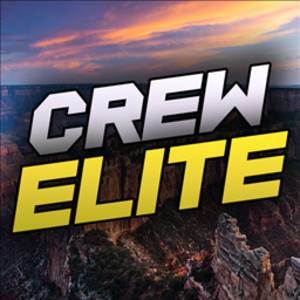
About CrewElite
I have reviewed numerous products in my past, and continue to do so in a more professional style. My product reviews are carefully constructed together, in which I give my full depth analysis. I usually do unboxings, demonstrations, tutorials, tests, and also give my last thoughts on the products I review. Stay tuned for more Product Reviews!