
7RYMS iRay UW10: Professional UHF Wireless Microphone System | Best Budget Lavalier Mic [Review]
Table of contents
| 1:12 | Before we get started... |
| 1:56 | The Box |
| 2:26 | Unboxing |
| 2:59 | Accessories |
| 3:56 | A closer look |
| 6:00 | Checking out the interface |
| 6:52 | Microphone Test (stock) |
| 7:24 | Microphone Test (w/ windscreen) |
| 8:06 | Microphone Test (w/ lapel) |
| 8:50 | The Results |
| 9:14 | The Buttons |
| 10:29 | Outdoor Test |
| 11:19 | Range Test |
| 13:04 | Final Thoughts |
| 14:00 | Don't forget to subscribe ;) |
- #commissionearned: CrewElite and QualiTube may earn commission at no extra cost to you
In today's episode, we're taking a closer look at a professional microphone system from the company 7RYMS, and this is the iRay UW10 lavalier microphone system. It comes with two transmitters, one receiver, and it supports up to 48 different channels. The range you can get with this microphone system is 164 ft. and 82ft. if there are obstacles in the way. This supports mono and stereo. You can easily switch between the two. When fully charged, you can continuously use it for up to 6 hours because these have a built-in rechargeable battery that you only need to charge, and then you're good to go.
Before we get started...
Before we get started with this Tech Reviews and Gadgets episode, please make sure to subscribe and turn post notifications on to get updates and alerts when we do upload. If you have questions or concerns, leave a comment here. Enjoy the video, leave a like, and also share this video with anybody who may be interested in the iRay UW10. Also, the product specifications and other related information will be available here along with a link to make a purchase if you're interested in buying this product that we're reviewing today. Let's move over to the unboxing portion of this video.
The Box
The overall packaging of this microphone system is fairly simple. On the front of the box, we have the company's name and a picture of the product. This is the model iRay UW10. On the back, there are a few specifications, details, and a list of features. Let's proceed with the unboxing.

Unboxing
The iRay UW10 comes in a nice carrying case. That makes it very convenient when you're traveling to keep everything together. The case just has the company's name on the top. The case itself is very solid and sturdy. I might accidentally drop this, but stay assured that everything inside this case is protected. Opening the case, we are instantly greeted with the microphone system itself. We got our two transmitters and a receiver in the middle.

Accessories
We're going to take a look at all of this, but before we do, let's take a look at the accessories that came with the system. Here, we got a bunch of different accessories. I have here two yellow cables. One of them is for DSLR cameras while the other one is for smartphones. We also get two lapel headpieces that come with a 3.5mm jack. We also get two windscreens that help eliminate the wind sound that people get when they're filming outside in windy conditions. Lastly, we get a USB-C cable and a user guide. Let's take a closer look at the iRay UW10.

A closer look
We get two transmitters in the package. The transmitters are very small. That's what I like about it because now, I can easily take this on the go. I can clip it onto me without anyone noticing it. Overall, that's nice. We have our charging ports on the bottom which is type C. Those are the ports you need to charge the iRay UW10. It comes with clips, so you can attach it to anything such as your pants. We also got our microphone port. There is a gray mesh on the transmitters that is an actual microphone that's built into the system.

We have our power button, volume up, and volume down. With the digital screen, it's going to light up and show you all the different features that the iRay UW10 has. The receiver is very similar. We have our charging port at the bottom and our infrared sensor at the bottom as well. It also has a clip. This clip is the standard for the cold shoe base that's usually on DSLR cameras. This should slide into your camera easily without needing to use any adapter. They designed it so that it can fit on top of many DSLR cameras.

We have our headphone jacks to allow you to monitor the audio that's coming out of this lavalier system. We also have our Out, and this is for plugging in one of the cables, which connect to your camera or smartphone, depending on which device you're using. On the front, we have all our different functionality buttons, such as our power on and off button. With the screen lighting up, you can change a lot of things with the microphone system itself. When we power this on and test it out, you guys will see all the different things that I'm talking about. That's it for the unboxing. Let's proceed with the testing to see how the iRay UW10 performs.

Checking out the interface
Before we test out the audio quality of the iRay UW10, why don't we power it on and see how the interface is set up? In order to power on the receiver, all you got to do is press down the power button, and the digital screen should light up. It will display the company's name and all the different configurations. It tells you the battery percentage and the channels that each of the individual transmitters is set to. If I had the transmitters on, the volume will be going up and down. I'm going to power both of them on. The screen is going to light up because it already detected it on the receiver. Let me connect this to my laptop, and we're going to give it a nice audio sample.

Microphone Test (stock)
Listen to the audio from 6:55 to 7:23.
Let me start recording. Right now, it's capturing the audio that's coming on board this device. Let's say I just didn't want to plug any lavalier headpiece or use any of the windscreens. This is just a microphone that's built into the iRay UW10 system. How does it sound? I didn't mess with any of the settings. I didn't mess with the gain or anything because you can manipulate that such as increase your volume. I didn't touch anything. How does the audio sound like just stock?

Microphone Test (w/ windscreen)
Listen to the audio from 7:42 to 8:05.
I attached the windscreen to the iRay UW10 microphone system. It almost looks like a guy in some way. It looks really interesting. I like the look of it, honestly. Let me attach this back onto me and switch the audio. Now, we're listening to the audio of this lavalier microphone system with the windscreen on. How does it sound? Does my audio sound loud and clear? Can you hear a lot of that background noise? Is it doing a good job of canceling a lot of the wind sound that you would typically hear if you were outside?

Microphone Test (w/ lapel)
Listen to the audio from 8:29 to 8:41.
I'm now going to unzip one of these lavalier headpieces. Now, it should be pretty solid, and with that anti-locking mechanism, if I pull on the wire, it's not going to just come right off. I'm going to switch the audio right here. This is the audio from the lavalier headpiece coming from the iRay UW10 microphone system that we're testing out right now. What does it sound like? Is the audio good and direct?

The Results
I just listened to the audio that we just recorded with all those different tests, and everything sounds pretty good. I might switch to using the iRay UW10 after this video. I was really impressed with the quality I was getting with this microphone system, and overall, it did a fantastic job.
The Buttons
You can increase and decrease your volume on the device itself. I didn't even have the volume up all the way earlier. I can also decrease it down to a lower level. The reason why I took it down is that I don't want it to be too loud, but you can easily increase and decrease your volume that way. As for the transmitter, there are a lot of different other functionalities. With the top button, it looks like you can invert the screen, so if you wanted to, you can invert your screen depending on how you configure your DSLR setup.

That's nice, so if you have this upside down in, you can still see it. If it's upside right, you can still see it. That's really cool. We have buttons such as A Pair, so that's to pair up channel A and then B Pair, which is to pair up channel B. As I mentioned, this can go into mono and stereo, so if you click on the button on the bottom, now we are in stereo mode. If I click on it again, we're in mono, so you can go between mono and stereo depending on your setup. Overall, the iRay UW10 is a very fantastic microphone system that performed really nicely and has a lot of capabilities and features that I feel like a lot of you guys will make good use of. Let's test it outside.

Outdoor Test
Right now, we're currently outside. I'm going to give you guys a quick little demonstration of the 7RYMS external microphone. I have with me our lavalier transmitter pack on my pants pocket, and I have the receiver plugged into our DSLR camera. I'm going to give you guys a quick little demonstration of the range because we already tested out all the different sound qualities you can get with the iRay UW10. Since we're outside, we're going to get a lot of ambient noise. We're also going to get a lot of wind interference that you would typically get if it's windy outside. This will give you guys a real-life example of what this microphone would sound like if you were using it in a traditional setting.

Range Test
Watch the test from 11:20 to 12:32.
I'm going to start walking backward a little bit. I'm just going to talk to you guys, and see the maximum range the iRay UW10 is capable of. The company's claim is this can go up to 50 meters, which is about 150ft. Since this is also a dual lapel, you can also use two different microphones at the same time. We're just going to keep walking backward to test the range of this microphone and see if it lives up to the 150ft. range. I'm just going to keep walking, and as I'm adding this, I will let you guys know with text if it starts cutting out or when it completely stops capturing my signal. We're currently in an open area, so there shouldn't be a problem.

We were a little more than 100ft. for sure. I don't know if we went exactly 150ft., but I know for a fact that it was more than 100ft. Hopefully, it didn't break out at all. It shouldn't be breaking out here. If it's breaking out here, then we got major problems. I think this microphone did a fantastic job. The sound was direct, loud, and clear. Let's move over to the final opinions and remarks to end this video.
Final Thoughts
Here are my final opinions and remarks about the iRay UW10 Microphone Lapel system? Well, it did a fantastic job. We get two transmitters and one receiver with this model. It gives you a lot of versatility and options, especially if you're getting audio from many different sources. Overall, it's a very versatile microphone system. I really like the onboard microphone. It was really decent. I was surprised to see the onboard microphone perform well because, with those microphones, it typically tries to capture everything around you. However, with this system, it didn't really do that. It did a good job emphasizing my voice and not the background noises that you would typically get with a shotgun or just using a stock microphone that's on your DSLR or your phone.
Don't forget to subscribe ;)
With that, let's conclude the video. Hopefully, you guys enjoyed this Tech Reviews and Gadgets episode. If you guys did, please subscribe and turn post notifications on to get updates and alerts when we do upload. If you have questions or concerns, leave a comment here. Enjoy the video, leave a like, and also share this video with anybody who may be interested in the iRay UW10. Also, if you're a business or company wanting to potentially work with me, our business inquires email can be found here.
You guys can shoot me a message if you want to potentially work with me or if you just need further assistance with this product. You guys can do so by reaching out to me through my business inquiries email. Lastly, the product specifications and details can be found here along with a link to make a purchase if you're interested in buying this exact model. Hopefully, you guys enjoyed this Tech Reviews and Gadgets episode. I know I did making it. I hope to see you guys on the next episode. This is CrewElite signing off. Thank you guys for watching, and have a good day.



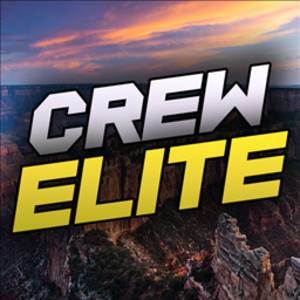
About CrewElite
I have reviewed numerous products in my past, and continue to do so in a more professional style. My product reviews are carefully constructed together, in which I give my full depth analysis. I usually do unboxings, demonstrations, tutorials, tests, and also give my last thoughts on the products I review. Stay tuned for more Product Reviews!