
VILINICE: 50W 16-Inch Wireless Bluetooth 5.0 Soundbar | Best Budget Mini Soundbar [Review]
Table of contents
| 0:33 | Introduction |
| 1:02 | Before we get started... |
| 1:46 | The Box |
| 2:17 | Unboxing |
| 3:16 | A closer look |
| 4:27 | Setting it up |
| 5:07 | Demonstration |
| 6:14 | Equalizer Modes |
| 7:40 | Auxiliary Input Test |
| 9:02 | USB Test |
| 10:04 | Final Thoughts |
| 11:08 | Don't forget to subscribe ;) |
- #commissionearned: CrewElite and QualiTube may earn commission at no extra cost to you
Introduction
In today's episode, we're taking a closer look at a soundbar from the company VILINICE. This is a 50-watt soundbar. It's 16 inches. It's Bluetooth 5.0. You got USB connection. You got AUX connection. You got RCA connection and an optical connection. There are a lot of different ways you can connect to the soundbar. The best place for a soundbar like this is if you use it for your TV or your monitor. Depending on your setup, you may potentially benefit from some sort of speaker like this.
Before we get started...
Before we get started with this Tech Reviews and Gadgets episode, please make sure to subscribe and turn post notifications on to get updates and alerts when we do upload. If you have questions or concerns, leave a comment here. Enjoy the video, leave a like, and also share this video with anybody who may be interested in the VILINICE 50W Sound Bar. Lastly, product information, specifications, and details will be available here along with a link to make a purchase if you're interested in buying this exact product that we're taking a look at in today's episode. Let's move over to the first look and unboxing portion of this video.

VILINICE 2.0 Channel TV Sound Bar Home Theater Audio Sound System with 3 EQ Mode
The Box
The box itself is pretty plain. There's not a whole lot going on with this box, but let's take a closer look. On the front of the box, it just has VILINICE 50W Sound Bar, Immersive Cinema Sound for Small Spaces, and a picture of the soundbar itself. That's basically it. There are no specifications or details. Let's just proceed with unboxing this soundbar.

Unboxing
Upon opening the box, we're instantly greeted with all the different contents that are inside this box. We have a white box, and I'm pretty sure it contains all our different accessories. We have our user manual, and this user manual just explains to you guys all the different features and details of this speaker. We got some screws and some mounts that you can use if you want to mount this onto your wall. Inside a bag, we have our AC/DC cable, and this will be used to power up the speaker. We also have an auxiliary cable, and this AUX cable is pretty long. Additionally, we also have an RCA cable, so if you want to use the RCA input with the speaker, you can as well. We also have our remote control. The last thing that we have is our optical cable. A lot of TVs use this cable, so depending on your TV, you may or may not have this option. A lot of smart TVs do have this functionality. Let's take a look at the VILINICE 50W Sound Bar itself.

A closer look
It's a very compact speaker. It doesn't take up a lot of space. It has a blue tint color with it. Do keep that in mind. On the bottom, we have some rubble grips, which will prevent it from slipping when you set this on your table. On the side, we have all the different media control functionalities. You got to power on/off, the mode button, and play/pause. We also got our forward track, which doubles as the volume increase, and we also got our previous track, which doubles as the volume decrease. On the backside, this is where you get all your different ports and functionalities. We have USB, AUX, Optical, and AC/DC. We also have provisions for some wall mounts that you can easily attach some screws to mount onto your wall or wherever you decide to hook up the speaker. Let's move over to testing out the speaker. We're going to test out sound quality and just play with it to see how good the VILINICE 50W Sound Bar really is.

Setting it up
The first thing that we need to do is to supply power to the VILINICE 50W Sound Bar. We just need to take the AC/DC cable and plug it into the back of our speaker. It's already on, and it's saying it's in Bluetooth mode. It says connected because I've already tested this speaker, so it's connected to my phone. Let me add that it has an LED indicator right here.
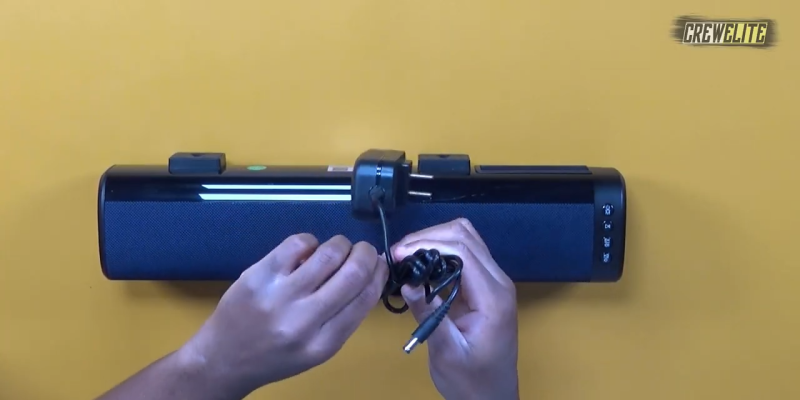
Demonstration
Watch the demo from 5:17 to 6:00.
Let me play a song. While the song is playing, I'm going to gradually increase my phone's audio. We're just going to test out and hear how good the sound quality is with the VILINICE 50W Sound Bar. I'm not even at max volume right now, and it sounds really good so far. At max volume, it's not bad. It sounds pretty good. Let me decrease the audio. The speaker honestly doesn't sound that bad. It's very loud, so if you want to use this in your office or with your TV, you are going to get a very loud sound quality through the speaker. That's good to see.
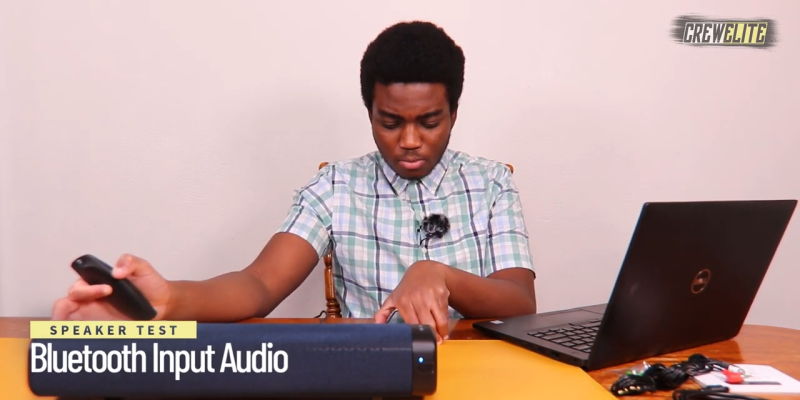

VILINICE 2.0 Channel TV Sound Bar Home Theater Audio Sound System with 3 EQ Mode
Equalizer Modes
Watch a demonstration of the different modes from 6:18 to 7:38.
Let me try out some of the different equalizer modes. With Movie Mode, the audio is a little bit different. There is more bass, sounds like. Oh, yeah, there's definitely more bass. Let me take this back down. Let's try a different mode. I don't know what it said. It sounded like Sport Mode, I'm guessing. I don't know if that's what it said, but I can see there's like no bass with this mode. Now, we're at Music Mode, and it sounds good. This time, we're back to Movie Mode, which I think is the best. Yes, I definitely prefer the Movie Mode because it has a lot more bass to it. Music Mode is not too bad either. With Sports Mode, you're not going to get a lot of bass, but depending on what you're watching with this speaker or if you're listening to music, depending on your taste, you do have three modes available on the VILINICE 50W Sound Bar.
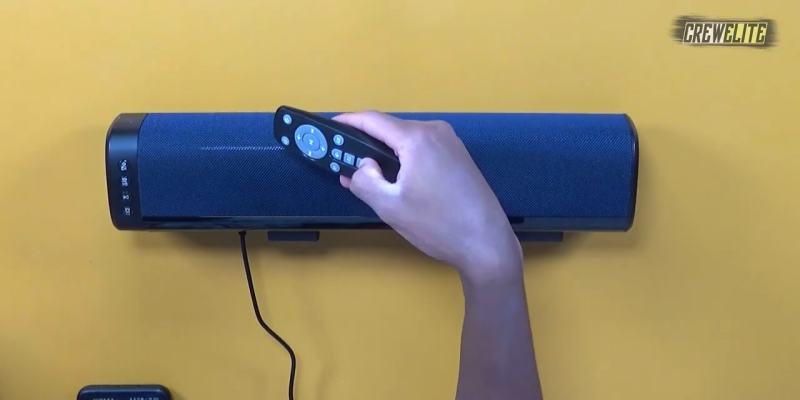
Auxiliary Input Test
Watch the test from 8:03 to 8:42.
What I'm going to be doing is I'm going to be testing out the auxiliary input for the VILINICE 50W Sound Bar. I just want to see if the sound quality is different compared to the Bluetooth because with some speakers, that's how it is. I'm going to plug my auxiliary cable into the back of it and plug this into my phone. We're going to test it out with the same song, and see if it sounds any different. We want to change to a different mode. Let's see. Line-In Mode, here we go. Let's see how this one sounds as opposed to the Bluetooth. It's not bad, yeah. The music quality is not that bad. I think with Line-In Mode, you do get a much clearer sound with this soundbar. You also get a lot more bass, so do you keep that in mind. With Bluetooth Mode, it's all being transmitted wirelessly, but with Line-In, it's a direct input, so obviously, it's going to sound better.

USB Test
Watch the test from 9:16 to 9:51.
Let's test this USB flash drive and connect it to the back of the VILINICE 50W Sound Bar. Let me just plug it in right here, and it should start flashing. It's playing the song. I'm going to increase it all the way up to 100%. It's not bad. There's bass with this. I'm really impressed. I'll pause the music because you guys can get the point. Let's move over to the final opinions and remarks to conclude this video.

Final Thoughts
Here are my final opinions and remarks about the VILINICE 50W Sound Bar. Well, it did a fantastic job in my opinion. You have a lot of connectivity options with this speaker, so there are a lot of different things you can connect to it. You got USB, AUX input, Bluetooth 5.0, RCA, and Optical, so if your TV supports that functionality, you do have that option as well. There are a lot of different ways you can connect to the speaker, and what I like about it the most is you can have multiple things connected to it and then just switch it with the inputs right here.
If you ever need to play music on your phone, for instance, you just connected with Bluetooth. Overall, it's a very functional and very versatile speaker. The sound output was really decent, surprising for the price. The bass was there. There was a little bit of bass. I wouldn't say it's like super-strong bass, but overall, if you want to just get some decent bass with this, you will get bass through the speaker as well. I would definitely recommend this speaker to anybody who's on a budget. You're not really spending a whole lot, but you're really getting a lot with the VILINICE 50W Sound Bar.
Don't forget to subscribe ;)
That is going to conclude our video for today. Hopefully, you guys enjoyed this Tech Reviews and Gadgets episode. If you guys did, please make sure to subscribe and turn post notifications on to get updates and alerts when we do upload. If you have questions or concerns, leave a comment here. Enjoy the video, leave a like, and also share this video with anybody who may be interested in the VILINICE 50W Sound Bar. Also, if you guys are interested in potentially working with me or if you have any inquiries about this product, my business inquiries email can be found here.
You guys can shoot me a message if you want to potentially work with me or like I said if you need further assistance. That is the email address you can use to get in touch with me. Lastly, for product information, specifications, and details, all of that stuff will be listed in the description here along with a link to make a purchase if you want to buy this exact product that we looked at in today's video. Hopefully, you guys enjoyed this Tech Reviews and Gadgets episode. I know I did making it, and I hope to see you guys on the next video. This is CrewElite signing off. Thank you guys for watching, and have a good day.

VILINICE 2.0 Channel TV Sound Bar Home Theater Audio Sound System with 3 EQ Mode


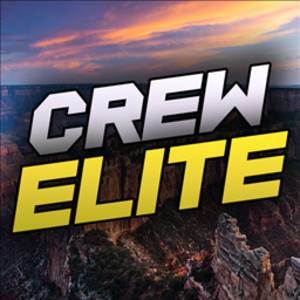
About CrewElite
I have reviewed numerous products in my past, and continue to do so in a more professional style. My product reviews are carefully constructed together, in which I give my full depth analysis. I usually do unboxings, demonstrations, tutorials, tests, and also give my last thoughts on the products I review. Stay tuned for more Product Reviews!