
New Bee: M50 Handsfree Bluetooth Earpiece Headset With Noise-Cancelling Mic | Best Earpiece [Review]
Table of contents
| 1:16 | Before we get started... |
| 2:06 | The Box |
| 2:50 | Unboxing |
| 2:58 | A closer look |
| 3:58
| Buttons |
| 4:27 | Pairing |
| 4:58 | How's the fit? |
| 5:36 | Sound Quality Demonstration |
| 6:29 | How's the quality? |
| 7:10 | Call Demonstration |
| 9:30 | Final Thoughts |
| 10:23 | Don't forget to subscribe ;) |
- #commissionearned: CrewElite and QualiTube may earn commission at no extra cost to you
In today's episode, we're reviewing a Bluetooth Earpiece from the company, New Bee, and this is the model M50. This has noise-canceling capabilities. It's Bluetooth 5.0. It has dual microphones to enhance your audio capabilities. There are just a lot of different features built into this microphone itself. You can continuously use it for approximately a whole day and about 1440 hours if you keep it on standby. For music playing, you can use it for approximately about 20 hours. You can use this Bluetooth earpiece for a pretty decent amount of time.
Before we get started...
Before we get started with this Tech Reviews and Gadgets episode, please make sure to subscribe and turn post notifications on to get updates and alerts when we do upload. If you have questions or concerns, leave a comment here. Enjoy the video, leave a like, and also share this video with anybody who may be interested in the New Bee M50. Lastly, if you guys want to check out this product and get more detailed specifications or parameters about the M50, the information can be found here along with a link to make a purchase if you're interested in buying this particular model. Let's move over to the first look and unboxing portion of this video.
The Box
The packaging of the New Bee M50 is fairly simple. It doesn't really have a lot of specifications on it. On the front of the box, it just has the brand New Bee right there. It indicates that this is a Bluetooth headset, and it also includes an image of the headset itself. On the left side of the box, there are a few specifications listed. On the backside, we also have a few more specifications listed. On the right side, it just says Dual ENC Noise Cancelling Built-in Mic. Let's proceed with the unboxing of this product.
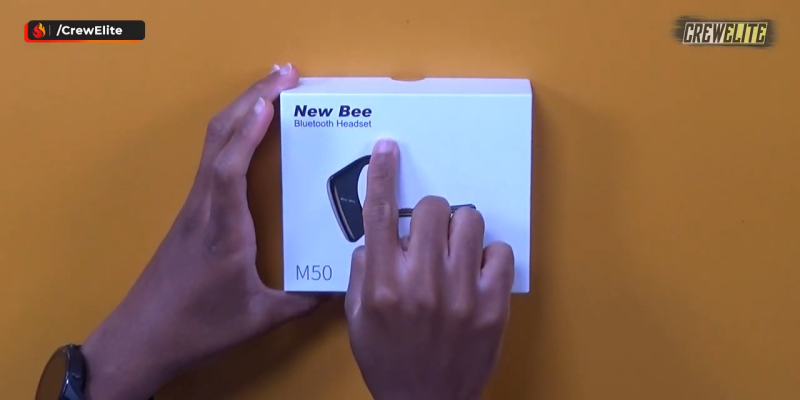
Unboxing
It comes with a nice carrying case. There is a product instruction manual, which contains a lot of details in a lot of languages that it supports.

A closer look
Let's take a look at the New Bee M50 carrying case. Inside a compartment, we have a USB-A to USB-C cable. They also included some additional ear tips that we can use later on down the road. Let's take a look at the earpiece itself. It has a nice textured design right here. Has a nice little glossy finish on the side. We have a few different buttons here, and of course, there's the part that you put in your ear. This will wrap around your ear. Let's proceed to the testing and demonstration portion of this video.

Buttons
Before we get started, I do recommend you guys look through the user manual because there are a lot more features and things I missed out in the unboxing part of the video. The New Bee M50 has four buttons. We got two buttons on one side, and if I flip it onto the backside, we have an additional button. Additionally, we also have a power button that you use to turn it on and off. There's also a USB-C port that I forgot to mention.

Pairing
Let me just power on the New Bee M50. Upon turning it on, a little blue light started flashing. That's how you know it's on and ready to pair up to your phone or your device that you're using. Let me connect this to my phone. Let me go into my Bluetooth settings, and we're going to connect to this. It says M50 right here. We're going to add and pair up to that device. Let's click on pair. I heard an audio notification informing me that it was connected. I'm sorry that you guys can't really hear all these audio notifications.

How's the fit?
I'm putting the New Bee M50 on now. This is going to be interesting for me to attach this to my ear, but we will figure it out. Now, I have it attached to my ear. It has a pretty nice fit to it. It was a little tricky to put on, but for the most part, I didn't really struggle. I had to make sure I had it adjusted correctly. Now, I can move the mic up and down if I need to, but I don't want to mess it up, so we're just going to keep it like that. I do have this connected to my phone's Bluetooth right now, so I think if I go in and start playing music, I should be able to hear it.

Sound Quality Demonstration
Listen to the demonstration from 6:00 to 6:28.
Let me just test out a song real quick because I just want to hear how it sounds. I have the volume about halfway through. I'll put my microphone up, so you guys can hear it. I have it about max volume right now, and that's what the audio sounds like on the New Bee M50. It doesn't sound too bad. The music quality is pretty decent.

How's the quality?
The quality is not too bad. With the different buttons that are on the side of the New Bee M50, there are a lot of different things you can do. For instance, like that plus button that I was talking about, that's for volume up. If you do a long press, that can skip to the next song. For the minus key, if I do a short press, the volume will go down, but if I do a long press, it will skip to the previous track. It's really nice. For the microphone mute key, it looks like that's the button that was on the bottom. That's the microphone mute key. The button that we used to power on the M50, that one just powers on and off and also takes and accepts phone calls.
Call Demonstration
Watch the demonstration from 7:36 to 8:38.
We're currently waiting for a call, and once I get the call, I will pick it up. It looks like we're receiving a call. I'll pick up the call by clicking on the phone button on the New Bee M50. Let me pick it up. There we go.

The New Bee M50 is pretty decent. It did a fantastic job. It has a really nice fit and design. The good thing about using one of these Bluetooth headsets is it eliminates distractions like when you're driving around, you shouldn't be using your phone to drive. You can have one of these inside your ear, and now, you're basically hands-free. You can utilize this when you're walking, jogging, or driving your car. I know that a lot of truckers or people who are on the road a lot can really benefit from something like this. There are a lot of practical uses for having some sort of Bluetooth earpiece. Let's move over to the final opinions and remarks to end this video.
Final Thoughts
Here are my final opinions and remarks about the New Bee M50. Well, it did a fantastic job. When I tested it with the phone call and the song, it all sounded pretty decent. I was hoping with that phone call that you guys were able to hear our conversation. I tried putting a lavalier microphone next to it. I'm really hoping that you guys were able to still hear the person on the other end of the line. It did a fantastic job. The other person said the audio was pretty clear. I was picking up the call with the power on button and the phone pickup button, and I ended the call with that button. Everything looks fine. There are all these different buttons that offer different functions such as muting my microphone. I did forget to test that out. With that button, you can mute your microphone. I should have tested it out to see if it works, but it still did a fantastic job overall. It's a really interesting product, and there are a lot of practical uses for having a Bluetooth earpiece.
Don't forget to subscribe ;)
Hopefully, you guys enjoyed this Tech Reviews and Gadgets episode. If you did, please make sure to subscribe and turn post notifications on, especially if it's your first time tuning into our channel. If you have questions or concerns, leave a comment here. Enjoy the video, leave a like, and also share this video with anybody who may be interested in the New Bee M50. Also, if you're a business owner or company owner wanting to potentially work with us, our business inquiries email can be found here. You guys can shoot me a message if you want to potentially work with me or if you need further assistance with the M50.
You guys can do so by contacting me through my business inquiries email. Lastly, if you guys want to check out this product or get more specifications, details, and parameters about the New Bee M50, the information can be found here. There will also be a link to make a purchase if you're interested in buying this particular model that we reviewed today. With that, we're all going to conclude the video right here. Hopefully, you guys enjoyed this Tech Reviews and Gadgets episode. I know I did making it. I'll see you guys on the next episode. This is CrewElite signing off. Thank you guys for watching, and have a good day.



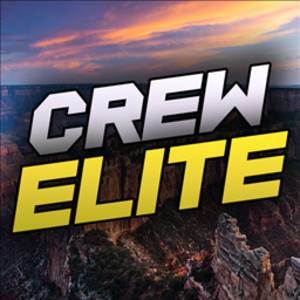
About CrewElite
I have reviewed numerous products in my past, and continue to do so in a more professional style. My product reviews are carefully constructed together, in which I give my full depth analysis. I usually do unboxings, demonstrations, tutorials, tests, and also give my last thoughts on the products I review. Stay tuned for more Product Reviews!