
Jackery Explorer 300: My First-Hand Review (Specs & Test)
Table of contents
| 3:06 | Display Screen |
| 3:54 | Jackery Explorer 300 Accessories |
| 4:11 | Pouch |
| 4:30 | User Manual |
| 4:40 | Car Charger |
| 4:52 | AC Charger |
| 5:35 | About the warranty |
| 5:47 | Going back to the manual |
|
7:30 | Testing it |
| 13:17 | Car Charger Test |
| 33:02 | Don't forget to subscribe ;) |
- #commissionearned: Pure Power Solar with Max and QualiTube may earn commission at no extra cost to you
Jackery Explorer 300 Input and Output Ports
Okay in this section, we're going to be talking about the ports.

First, is the input port, the main input port with an LED indicator when it's charging. This is used with solar, car, and wall charging. The car and wall charger are included, and the charging times for wall charging from 0 to 100% for all of these, the wall charger is 4.5 hours. Solar is around 5 hours, and the car charging is around 5 hours as well.

The in and out USB-C PD (Power Delivery) port, this is a 60-watt in and out maximum. The charging time, if you were to use this port to charge the Jackery Explorer 300 up, is around 5.5 hours just using that port.
Now, you can combine the USB-C with the wall charger and charge it in around 2.5 to 3 hours, which is the fastest recharging method using both of them.

With the USB section, you press a button to activate the port section.

The USB-C port we already discussed, so we'll get into the next one, which is a USB-A, but it's a quick-charge 3.0, so it will get at most around 18 to 19.5, something in that ballpark in wattage.

There is a standard USB-A port on the Jackery Explorer 300, which gets a maximum of 12 watts.

We'll now go into another DC port. It is a 12 volt, 10 amp cigarette lighter port or carport. This one has a port cover on it, which is a nice little addition.
However, just feeling it right now and how loose it is compared to some other systems I've reviewed, I've reviewed two portable power stations recently that have a marine grade port cover for the cigarette lighter port that is the Rockpals Rockpower 500 and the Oupes Power Station, they both have the marine grade version, and that's a lot more protective. However, this is still a nice little touch. We'll now go into the AC port section.

What's cool is that I did hear the cooling fans give a little whine as they turned on. That's a nice little added touch, but these AC ports have a 300-watt continuous rating and then a 500-watt surge rating, and that does it for the input and output ports. Now, let's get into the display screen.
Display Screen

Simply by clicking the display button, I was able to turn the screen on. However, if I press the button again, and it's not turning off. That's because it is permanently on a sort of sleep mode.
I haven't seen this with any other systems that I've tested, but since it's such a small screen and there's really not too much power that it's using, it makes sense to just have it on this sleep mode to make it easier for you to use, so no on and off button. Just click it and then eventually it will go away.

Looking at the screen, there is the input wattage, the output wattage, the battery status indicator, as well as the percentage of the battery, and that's pretty much it.
Jackery Explorer 300 Accessories
Now I'll just get into the accessories included with the Explorer 300. I did get this from eBay, so it's not brand new. However, it was barely used. Everything that is in the pouch included will be in the Explorer 300 that you receive from either Amazon or Jackery or wherever you decide to get it.

The Jackery Explorer 300 is the ideal power station for short camping trips and power outages because of its compact size and functionality. With a 293Wh power capacity, it can power small appliances and charge up to six smart devices at once.
Pouch

It does have this nice little pouch. It's soft, and it has these zippers on it, as well as a little loop that you could attach to whatever you may need. It opens about half-way. It does not open fully.
User Manual

We have a few things in the Jackery Explorer 300 pouch. The first is the user manual.
Car Charger

Next, we have the car charger. It looks pretty long and very simple. It has a Jackery logo on it.
AC Charger

Lastly, we have the AC charger, which includes the first plug and the brick with the input port.

The output is 90 watts, and that's pretty powerful for a 300-watt solar generator. That's nice. We will be testing that of course.
About the warranty
Normally ,there will be some sort of warranty card that is included. I did not receive a warranty card because I bought the Jackery Explorer 300 from eBay, and the warranty doesn't apply to me.
Going back to the manual

Looking at the manual, we have the different specifications. You do have a reset function, so if your system seems to not be working right before using the warranty to get a new one or refurbish it, you can always try and reset it.

We have information about the display icons, and this is actually important. We have all the different warnings.

The first one, battery has been drained out, all done. You have to recharge it by then. You also have a little warming tip suggested to recharge the battery before the power drops below 50%, and please don't drain out the battery.

Next, we have the battery was overcharged icon, which is right next to the drained icon. It shows that the battery was overcharged.

Next, we have overloaded. It shows the Jackery Explorer 300 is overloaded. With overloaded, that means that you are using a device or appliance that is drawing too much power. If that happens and the 300 can't handle it, then this icon will let you know.

Then, we have a high and low temperature warning. It will show up basically right in the middle of all the icons.
Testing it

It's about 12:00 pm. The sun is pretty bright out, and it is the beginning of fall. I'm going to go ahead and see how much solar we can get into the Jackery 300.

The Jackery Explorer 300 is the ideal power station for short camping trips and power outages because of its compact size and functionality. With a 293Wh power capacity, it can power small appliances and charge up to six smart devices at once.

This is the Elecaenta solar panel, and I'm going to connect the yellow connector that it comes with to the Jackery because it seems to fit. I'm going to plug it in and see how much power we can get. This will take up to 90 watts.

It looks like immediately we're getting 67 watts. After some time, it's still getting 67 watts. There's a little blue light that's showing that it's charging, but it's kind of odd for me that it's only pulling 67 watts, because obviously the sun is at its highest point, I think right now, and the solar panel is not hiding behind those trees at all as you can see. It's 120-watt solar panel. I really don't think it's the solar panel.

Okay, something very strange happened. I can see the Explorer 300 is pulling 88 watts, which is awesome. That is a conclusive that it is living up to its expectations of 90 watts maximum.
But the very strange thing is that it was only pulling 66 to 67 a while ago. I didn't do much to adjust it, but the solar panel, I simply moved it a way more just so it could expand, and it expanded maybe just an inch. I adjusted the angle to be a little more tilted and moved it a little more about half a foot or a foot, and now it's getting what it really needs and that's 86, 87 watts.

That Elecaenta solar panel, I'll provide a link to it, I did a review on it. This might be a great option for you. Otherwise, you can also look at the Jackery solar panels, the Solar Saga 60-watt, and the 100-watt panel. But overall, this is a success. Right now, it looks like there's some cloud cover, like a very small cloud going over the sun, so we're getting less wattage. But overall, it's a successful solar charge for the 300.
We are testing the solar charging once again. It's been a little while since that last test, but I'm going to see if I can get any more watts out of the solar panel and into the Jackery. Let's see how we will do.

It's a perfect day, not a cloud in the sky. It looks like the panel has full coverage of the sun, and I'm going to go ahead and plug the Jackery Explorer 300 in right now.

It's 67. This is the same number that was showing up before I adjusted the solar panel last time. I'm going to go ahead and mess with the panel, and I'll do what I did last time. It's a little confusing, but I'll bet you that it'll go up once I do some weird adjusting.

Okay, I just did a few things, and I was unsuccessful until just now we got 85 watts instead of those 66, 67, and all I did was move the panel a bit. I didn't mess with the angle or anything, and even this panel isn't fully straight, but I literally just moved it from a little lower spot on the ground to a little higher spot on the ground. I want to say that maybe a tree or something got caught in the way.

I'm going to test the AC charger and see how much power that we will get. 90 watts is what it states for charging, and we will just go ahead and confirm it.

Alright, I have the wall charger plugged in and the blue light indicating it's ready to charge the Jackery. I'm going to go ahead and plug it in.

The blue light is on confirming it's charging, and we have a total of 77 watts coming in. Although 77 watts is a lot of input power for a portable power station like this size, it still did not meet its specification of 90 watts.

That's a little upsetting, but it'll still charge up in a relatively quick time. Also, to note, when the chargers is on, you will have the little blue light on the power brick signaling that there is power coming to it.

What I noticed on the Jackery Explorer 300 is when I'm charging through the AC input, I realized that the cord is a little exposed. When I plugged it in, I thought it would keep going in, so just a little notice. It's not going to go all the way in, but 77 watts from the AC input.

The Jackery Explorer 300 is the ideal power station for short camping trips and power outages because of its compact size and functionality. With a 293Wh power capacity, it can power small appliances and charge up to six smart devices at once.
Car Charger Test

It is now time for the car charger. It's plugged in. It was actually kind of tough to plug it in. I had to sort of twist it around a little bit, and there's also no light that indicates that it's on. So just keep that in mind that you won't really see any verification that it's on. I'm going to go ahead and plug it in.

We have 80 watts coming in, which is a lot. The Oupes Power Station, which is a lot bigger than this one, charged at 48 to 49 watts. This one is really kicking butt, so it's giving you almost what the AC adapter will give you from the wall, so it's pretty cool, and this would definitely be an effective way to charge this thing up, like kind of road trip or something.
I'm going to use the Sherpa power bank to charge through the USB-C PD port and hopefully get that same 57, 58 watts we were getting into the Jackery to charge it up.

Alright, I just turned the Sherpa on, and we are getting 53 watts. You're going to get at least the 54 watts, and you can also combine it with the AC charger to charge up. I'll go ahead and plug in the AC charger right now.

Okay, I got the AC charger plugged into the wall. You know what's interesting? I just noticed the light is on, even without any input in the input section, it's actually lighting up when the Jackery Explorer 300 PD port is charging, is using itself to charge. I really like that. I didn't know that was a feature of this until now. Let me go and plug the charger in.

We're getting about 54 watts just with the USB. Now, let's see what we can get. So, 121 watts, and I think that might be the limit. It just stopped right there at 121. I think I was expecting a little more because the AC charger is rated for 90 watts maximum and this one is 60 watts maximum, so 150 would have been what I probably would have been pretty cool with. This is pretty low, actually for what I was thinking.

We have 60 watts coming out of the Sherpa while it's charging with the AC charger. But we're still getting 121 watts coming in. I'm going to see if I can mess with the plug and possibly get more wattage coming into it.
Now that I'm thinking about it, the fastest charge time with these two inputs is about 2.5 hours from 0 to 100% battery. Since it's 2.5 hours and this thing is just about 300 watt hours, this makes sense, because in 2 hours from zero, this is going to be at 240-watt hours and then half of this is 60, so this is actually charging at the correct pace. From what I can tell, either the AC charger or the USB-C PD, one of them is not giving as much power and putting as much into the system.
It's either that or the MPPT charge controller is taking away the extra charge, so it could be 150 and 160 watts trying to get in, but the MPPT can probably only handle a certain amount of power at any given time. I'm not sure if the USB-C PD port has an MPPT, but I'm leaning towards yes. However, since this is rated for 90 watts and this is for 60 watts maximum, you're not going to get the 150 total watts, but you are still going to get that 2.5 hours charge time. That is the fastest charging method for the Jackery 300.
Just got done charging the Jackery Explorer 300 up. But I thought I'd mentioned that the fans really didn't make any noise at all. The cooling fans were probably on, but I have one and then a second fan underneath my desk that's making more noise than this was. So overall, it's pretty quiet when you're charging up, even from the fastest charging method. Usually you'll hear a decent amount of cooling action going on plus, my office is actually pretty humid right now.
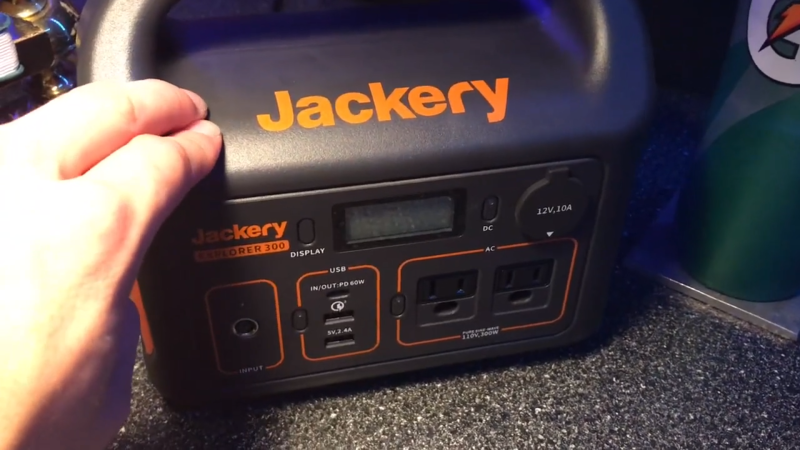
Overall, it has a nice quiet sound to it when it's charging up, even from the fastest charging method, but we'll see how the AC ports play out when we're trying to get to that 300-watt continuous rating.

The Jackery Explorer 300 is the ideal power station for short camping trips and power outages because of its compact size and functionality. With a 293Wh power capacity, it can power small appliances and charge up to six smart devices at once.



Alright, it's plugged in. I'm just going to turn on the USB port and it reads 58. That is exact. The output works at 60 watts.

To test the USB-A, we'll start with the quick-charge one, and then we'll work down to the standard one.

We're getting 13 watts out on the Jackery. Let's see if we're getting the same reading coming in. It says 12 watts coming in. That's the maximum rating for the standard USB, but this is the quick-charge 3.0.
I had the same problem if you saw my last power station video. it's called the Oupes Power Station. This happened to me as well with the same port on that one. I plugged it into this and got a 12 watts maximum amount. This must be my own testing, and I'll have to find something else besides the Sherpa because it looks like it can only handle 12 watts maximum.

Now I'm just going to test the lower port. You have 7 watts coming out to charge this up. Let's confirm it. Now this one is at the 12 watts maximum, just like the other one. On the Jackery, it's saying 13 watts are coming out.
Both the quick-charge 3.0 and the standard USB-A are charging my Sherpa power bank at the exact same rate. I don't think it's the Jackery's fault because this happened with another power station of mine. It's got to be the way I'm charging this. The USB-A quick-charge that should get up to at the most, like 19.5 watts out of here.

Alright, now I'm just going to test every USB port out to see if it will output a correct amount of power to the devices that it's charging.
First, on top, we have the USB-C charging the Sherpa, and then we have the middle one charging my phone that I'm holding right now, and then the bottom one is going to charge the older Jackery Bolt. Let's go ahead and just see how much power that we will be able to output.

We have 76 watts on the Jackery Explorer 300 and we have 59 to 60 watts coming into the Sherpa from the USB-C PD port, and then the remaining 14 to 15 watts are going to go into the Jackery Bolt. It's charging up, as well as my phone that I'm holding right now.
We got a good 74-watt output from all the ports combined, and it can probably get even higher, but unfortunately, I do not have the right USB charging equipment to use that quick-charge 3.0. All of them are working accordingly. As I was about to turn the USB's off, I went to press the button on the USB port, and it's staying on even when I press it. Let me hold it down and see if it turns off. No. That is something just to know. You have to unplug these ports. You can't just press these buttons when it comes to the USB outputting power. I just took out both USB-As, and now we just have the USB-C, and it still comes back on. Just a quick note to pull the plug out.

Now, we are going to use the car charger. We're going to plug it in, test the output, and I'm going to be connecting it to the input of the big dude, the Jackery 1000.

I got this around the same time as the 300. I was feeling it, so I just got the smaller one and the bigger one to review. This will be exciting. I've been waiting, especially for this one a long time. However, I'm going to be plugging it into the input.
The Jackery can take in over 160 watts, and this will only be outputting a maximum of 120. But, it is regulated, so it might push out maybe 130 watts maximum. We'll find out in a second.

I got it all plugged in, and now I'm going to connect it to the Jackery 1000 and see what the maximum input wattage is.

Let's see the reading. It'll take a second, but I'm seeing the Jackery light up. It shows a 76, 75 watt input and let's see if it says the same on the other one. Yes, it does 76 consistently.

The Jackery Explorer 300 is the ideal power station for short camping trips and power outages because of its compact size and functionality. With a 293Wh power capacity, it can power small appliances and charge up to six smart devices at once.

Let's go ahead and turn both ports on and see how much power will be outputted on the Jackery Explorer 300. I'm actually going to turn the fan off behind me. It's running really smoothly, and I'm feeling the events right now and I don't feel anything. It looks like the AC ports are pretty much the only ones that really need the fan. Unless you keep this going for a while, I'm sure that they will kick on eventually.

I did the best that I could do. I got one of my most ridiculous looking setups to show what these AC ports can do. I don't have everything plugged in yet. I'm going to see how much power comes out and then add to it if need be, so let's see how we do.
It made that little inverter noise. This is the first time I'm actually hearing the fans blowing out and it's like lukewarm air. It's outputting 91 watts to the Oupes Power Station. I'll go ahead and turn on the little power strip with the laptop charger and USB ports. Let's see what we get it up to. The fans are running, but it's the first time I've really heard a decent amount of noise, but it's not annoying. Actually, you could hear the noise of the fans running of the other device more than you can really hear this.

We're at 250 something. Let me go ahead and plug in these LED strip lights. I think these give out 40 watts. We'll see.

We now have 273. Now let's get it as close as we can to the 300. I'm going to go ahead and turn on the fan on its lowest setting.
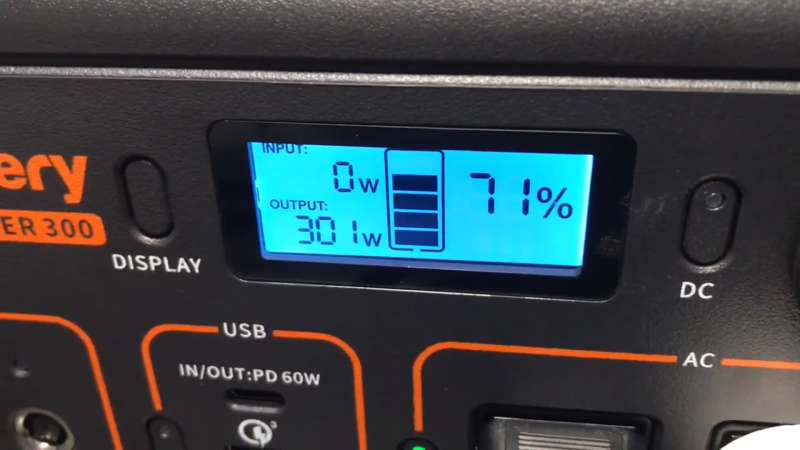
Now, we're getting really close to that 300 number. I'm just going to turn it up one more setting. Now it's a 301. I'm not going to go any further with that because I don't want to damage it, but there you have it.
The fans on the Jackery Explorer 300 aren't going any more aggressively than they were, and it's not even aggressive. You can hear it, but it's not like it's just shooting air out. Plus, it's humid in here, and it's still working well, little less power, but it's in the vicinity of 300 watts, but there you have it. The AC ports, they're working well. I'm not going to leave this on forever. I think for the most part, if you really need the 300 watts, you'll be able to supply power.
Now the thing is, if you use this amount of power, it's going to last literally an hour. I mean, you have 293-watt hours in here. That's all you're going to get is an hour of work for all of this stuff. If you're using this to power all this stuff for that long, then you might want to get something a little bigger like the big guy. That's the AC test, and now I'm going to let this thing cool down and I'll go ahead and get to the next section.
As I turned off the power strip, I left the charger for the other portable power station on and the fans went off almost right as I pressed the button to turn off the power strip. There must be some sort of limit to some sort of heat temperature reading inside of the Jackery 300. There's no fans that I can hear of. There's no air blowing out of the AC port like it just was. That's it for the AC section. Let's go ahead and get on over to the next section.

My audio was poor, so I muted this section, but please watch it.

I bought this system from eBay, and the reason why is because I couldn't get it on Amazon. It was listed as unavailable or currently unavailable. With Jackery, I checked their website, and it just relays you back to Amazon to buy it there.
But since it's not available there, there's nowhere to really get it, except for maybe eBay or some marketplace like Facebook Marketplace. That's a slight chance. That being said, since the Explorer 300 is on Jackery's website, I don't think it is fully discontinued or even discontinued. I am guessing that they ran out of the supply for this, and they're restocking it. I don't know for sure, but since you could still click the individual Explorer 300 page and the solar generator version with solar panels, I don't think that it will be fully discontinued.
However, if they don't resupply it by the time you see this video, maybe you want it, then in my article, a comparison between similar systems to this one in the 300-watt hour category, and that might give you another option if you're looking for something like this that is not exactly the Explorer 300.
Now, my article also talks about some other things I didn't mention in the video. The video was just too long, and I didn't want to just make it like an hour long, but I have some other frequently asked questions regarding this system specifically and Jackery models in general. I also have solar panel pairings. It's just the two Jackery solar panels and then my own solar panel I use, and I talk about the pros and cons and which one is best for you. I also talk about the overall construction of this and the ruggedness factor. If you want to use it outdoors, is it actually going to be usable or is it going to be too fragile?
That is all I have for you guys. I hope you got some good information from this video. I do like the Explorer 300. There's a lot of great factors about this. However, I have found some other models that I think would be better for me, but for my purposes only. This is an excellent system. If you're looking for the lightest possible option that you can fit in your backpack that has the most battery capacity that you can reasonably fit in your backpack, this would be it. If you're camping, this is probably the best option for the most power that is still portable in the backpack.
Don't forget to subscribe ;)
That being said, I hope you guys enjoyed it. Please like the video if you got something out of it. Comment if you have any questions. I'll do my best to get back to you. If you want to see more unboxings and frequently asked questions answered and updates, things like that about solar in general, affordable solar, then subscribe and hit the bell notification, and hopefully I'll see you in another video.

The Jackery Explorer 300 is the ideal power station for short camping trips and power outages because of its compact size and functionality. With a 293Wh power capacity, it can power small appliances and charge up to six smart devices at once.



About Pure Power Solar with Max
My name is Max Peters and I created Pure Power Solar to help you find the best off-grid technology to power your next adventure. Whether it's with a solar generator, power bank, solar panel, or another gadget, I want to make sure you find the tool you need to give you portable power - whether that's outdoors on a backpacking or camping trip, in an RV, or when the power goes out at home.